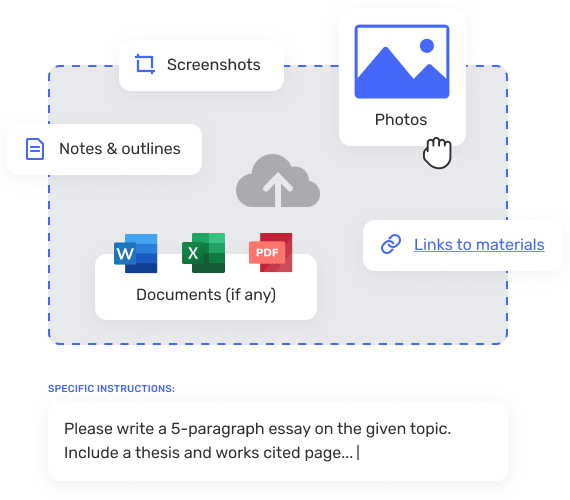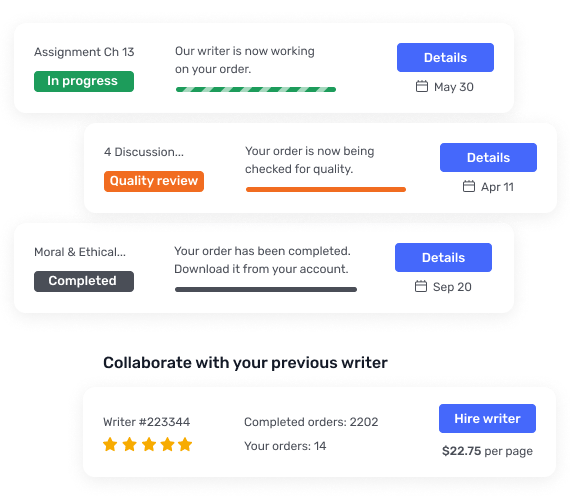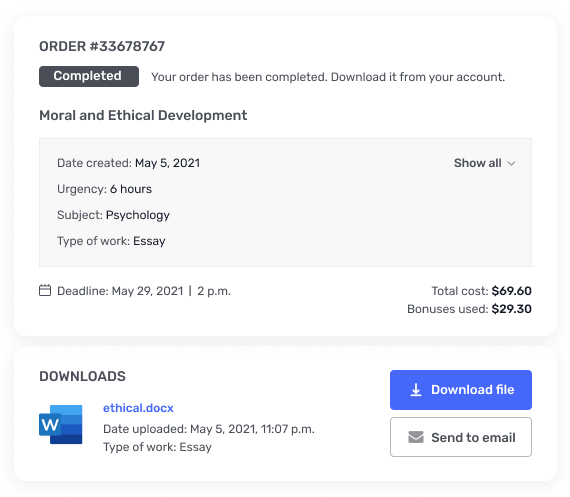Job Satisfaction Survey Assignment
Overall Commitment Engagement independent Overall Opportunities Co-worker Supervision Pay Work Level Education Age Observation Gender Read the article about creating Likert scales. You will be creating 8 different scales: work, pay,supervision, co-worker, opportunities, Overall independent, engagement and commitment. Each scale isthe average of the items within the dimension. For example, the work scale will be the average of thefour items, W1 – W4, for each observation; Overall Independent is the average of the twentyindependent variables for each observation (W1 – O4). Cut and paste (you will need to use the pastespecial option) until you have a clean data set that looks like the following: 1 M 30 B N 2.5 3.75 2.5 2.25 3 2.8 3.75 2.5 6 2 F 28 A H 2.25 3 3 4 2.25 2.9 2.25 2.25 4 I recommend that you keep a “clean” copy of this revised/scaled data set saved separately. You will needto sort the data several times for the following analyses. Begin each analysis with a newly copied versionof the scaled data set. Remember, when you sort the data to sort ALL of the data set, not just thevariable of interest.1. Descriptive Analysis: Describe the data using basic statistics and percentages. For example, 64%of the observations are Male. The average Overall Satisfaction rating (dependent) is 6.58. Etc.Be thorough and use charts, graphs, and tables. Discuss your findings. 2. Correlation analysis: Determine the correlation between each of the 6 independent measuresand the three dependent measures (Work & engagement, work & commitment, work & overall,etc). Also, compute the correlation between age and the three dependent variables. Discussyour results.3. Gender analysis: Is there a statistically significant difference between the genders? Use Excel’s ttest function to test for differences in each of the 9 variables. This will be a two-tailedhypothesis test: Ho: Wf – Wm = 0; Ha: Wf – Wm ? 0. In case you’ve forgotten how to use the Excelfunction, there’s an illustration below. Discuss your results. 4. Age analysis: Is there a statistically significant difference between age and the dependentvariables? Sort each of the dependent data columns into the following age groups: ? 29, 30-39,40-49, 50-59, and 60-69. Use Excel’s Anova-Single Factor to determine if there is a statisticallysignificant difference across ages. Use the example below (for engagement) to set up your datafor analysis. Discuss your results. ? 292.52.52.5Etc. 30-3940-4950-5960-693.754.25553.754.2554.252.254.255Etc.Etc.Etc. 5. Education analysis: Can we conclude that there is a statistically significant difference betweenlevel of education and the dependent variables? Sort and set up the data as you did for the ageanalysis. Initially, conduct an Anova analysis to determine if there is a difference acrosseducation levels. If there is, then test the following null hypotheses (t-test): Es-Eh? 0; Ea-Eh ? 0;Eb-Eh ? 0; Eb-Ea? 0; Eg-Eb? 0 (see the t-test in problem 3). Discuss your results. Comment onwhether education level appears to be positively or negatively correlated to each dependentvariable.6. Employment Level analysis: Repeat the analysis above (ANOVA) using level of employment asthe categorical variable. Use comparable pairings for the t-tests. Comment on whetheremployment level appears to be positively or negatively correlated to each dependent variable.7. Interdependence: Create a 3 x 2 matrix by further categorizing the variables. For the dependentvariable, Engagement, create two categories: unengaged and fully engaged. Code the data asfollows: U if the value is < 3.5; E if the value is ? 3.5. Pick an independent variable (other thanoverall because it is used below) and code it as follows: L (low) if it is < 3; M (medium)if it is equal to or above 3 but less than 4; H(high) if it is ? 4. Once you have the data coded, organize itinto a contingency table. You can use Excel’s pivot table to do this, but if you are unfamiliar withhow the function works, it might be faster to manually count the number of times that you seean M and an E together, for example. The table below illustrates the steps and final table youwill need. You are finally ready to do some analysis! Conduct a chi-squared analysis todetermine if the dependent variable, Engagement, is independent from the independentvariable you have chosen. You will need to repeat this analysis with the other dependentvariable, Commitment, but you can use the same independent variable. Code Commitment asfollows: N (for not committed) if the value is < 3; C if the value is ? 3. Discuss your results. OverallObservation Indpdnt Engagement12.83.7522.92.2533.554.2543.755 OverallIndpdntHHHH EngagementEEEE ELMH U103916 3180 8. Conclusions: Summarize what you learned from the above analyses about Job Satisfaction, itsdimensions and its relationship to engagement, commitment, and overall perceived satisfaction.